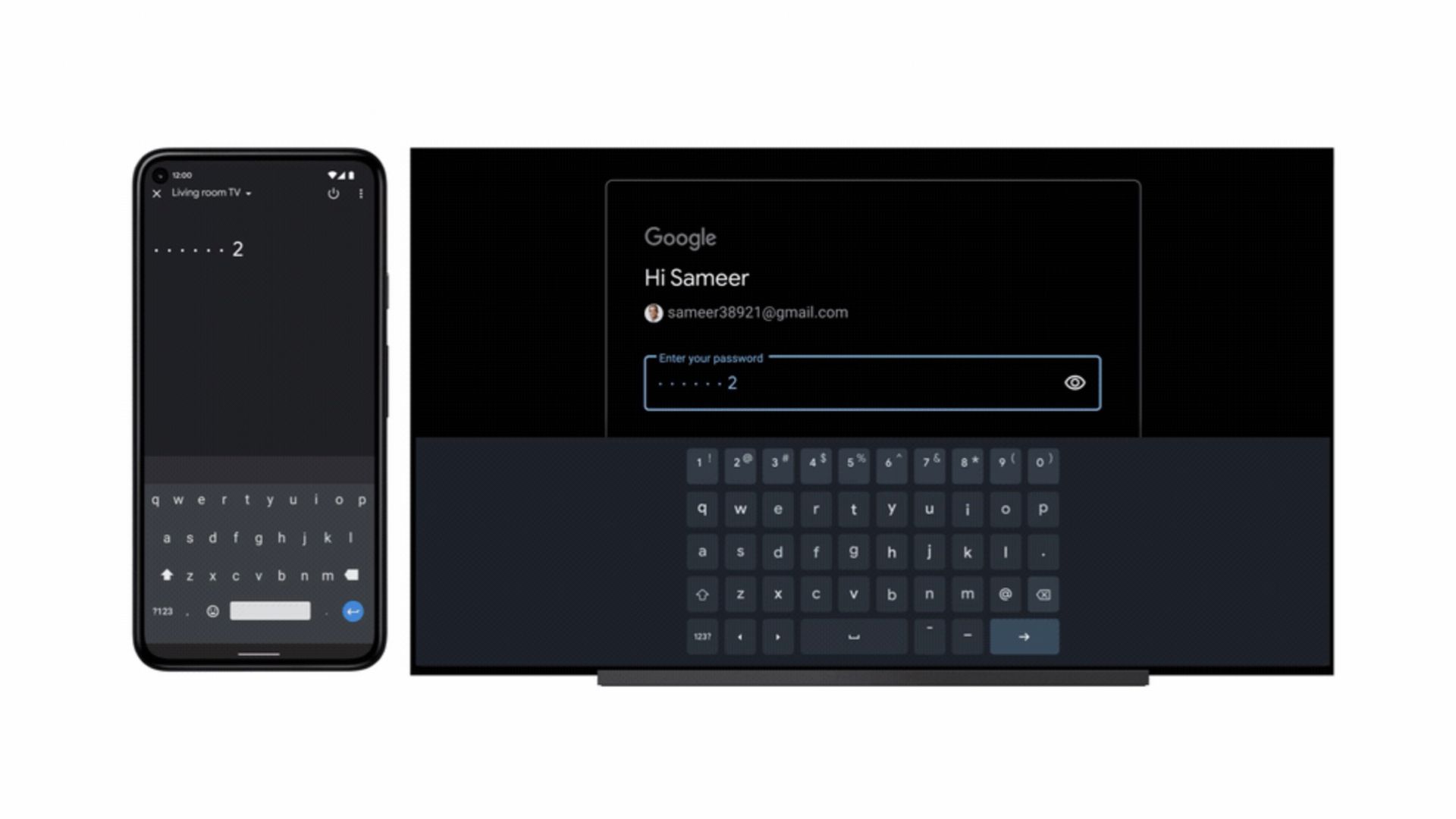There's nothing worse than losing the remote to your Google TV streaming box or television. And, to make matters worse, these remotes are typically small, thin, and fall through the cushions way too easily. Thankfully, Google has finally added a feature that lets you use your Android phone as a Google TV remote.
In May, Google announced its mobile remote control feature back at Google I/O, but it took this long to come to devices. While this is helpful for those pesky moments you lose a remote, it's also extremely helpful when entering in an email address or long and complicated passwords, as now you can use your phone keyboard.
No one wants to enter a big convoluted password with the D-Pad on their Google TV remote, and now they don't have to.
You can find the Google TV remote right inside the updated Google TV app or by adding the remote to the quick settings menu in your notification pulldown bar. Keep in mind that this only works for Google TV devices, and don't confuse it with the old, outdated yet still functioning Android TV remote app that works with SHIELD TV and other older Android TV devices.
It's worth mentioning that the company also announced that Google TV is expanding past the United States to 14 new countries, and it'll be available "over the next few weeks."
via The Verge