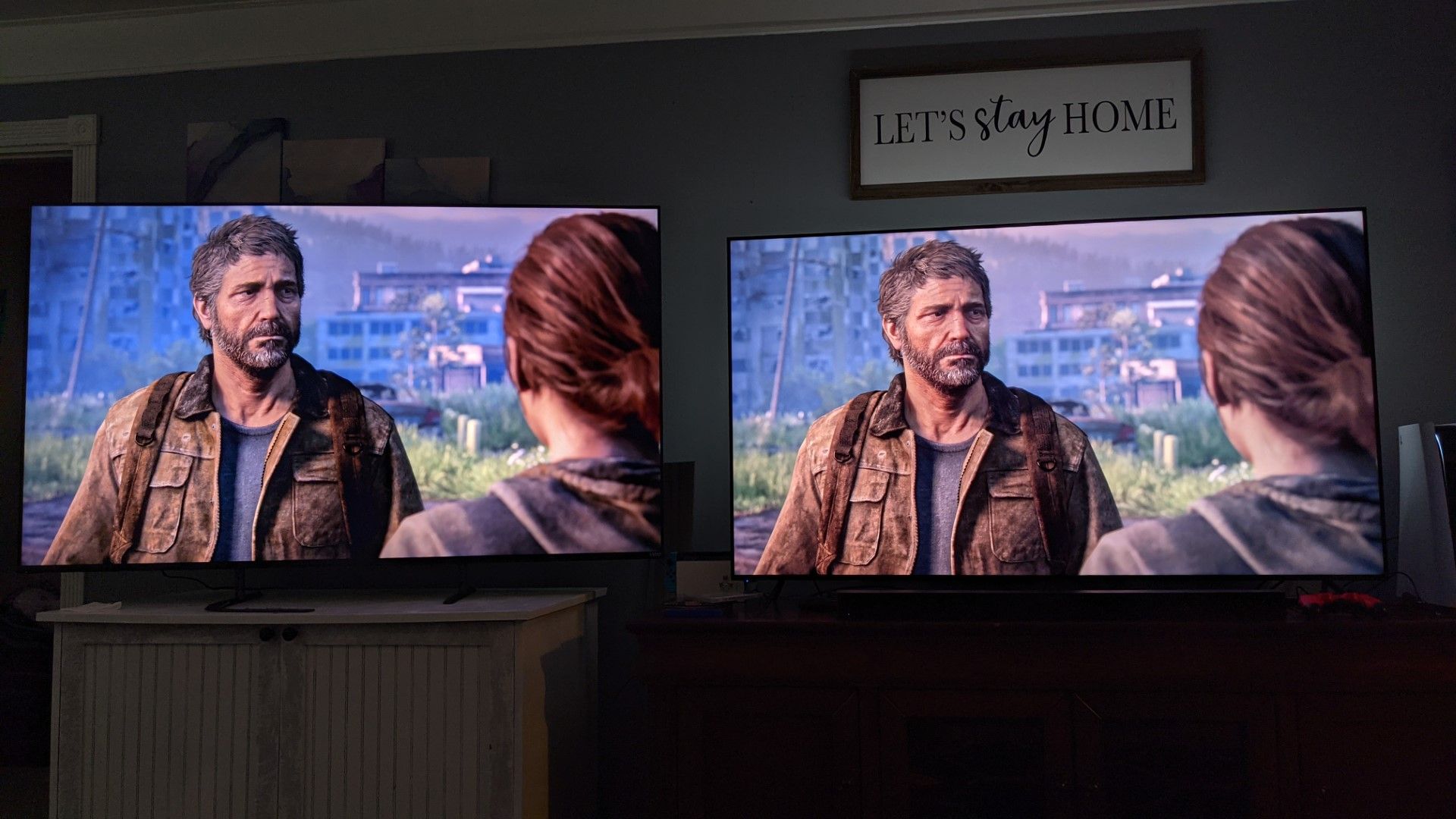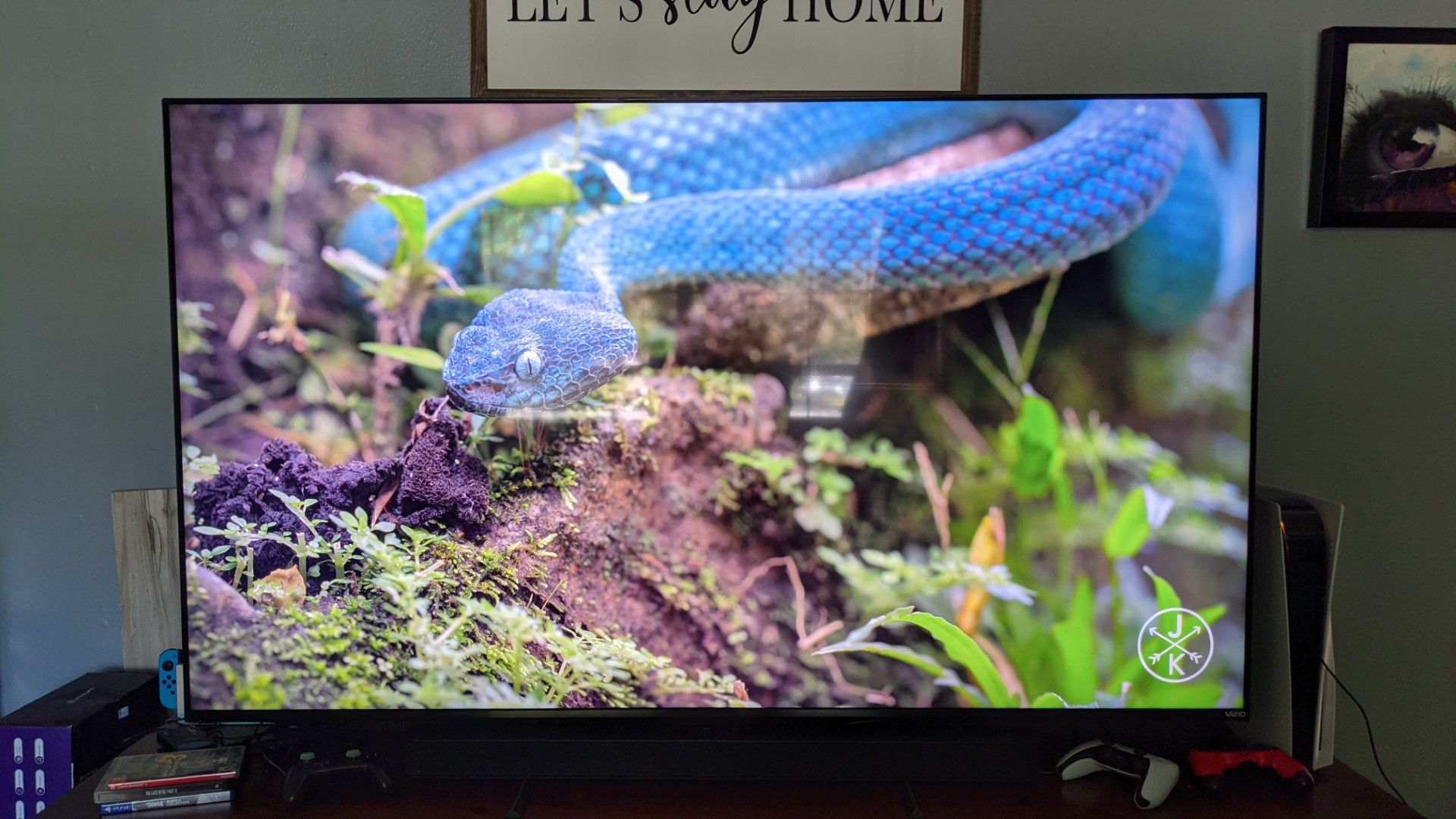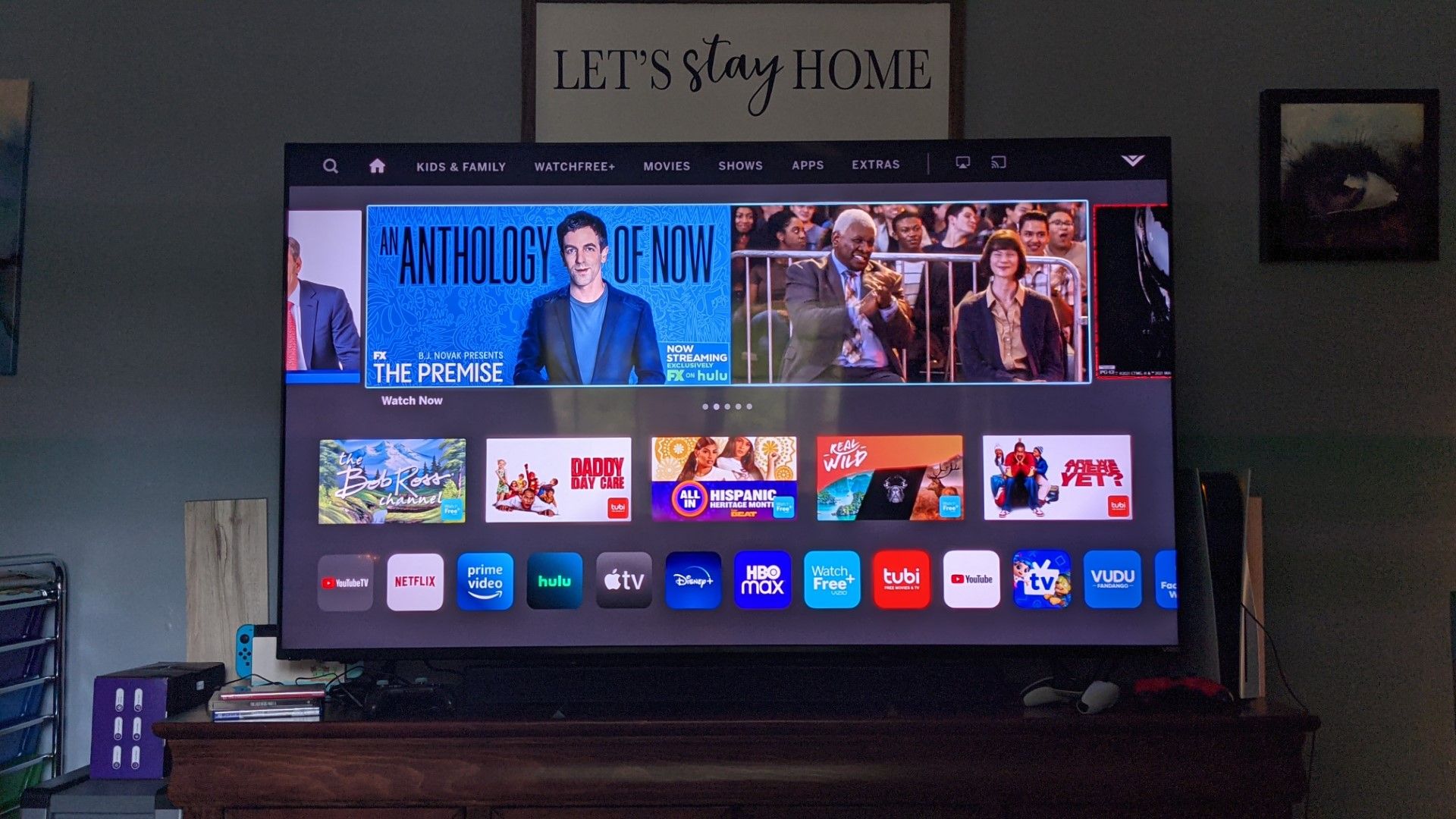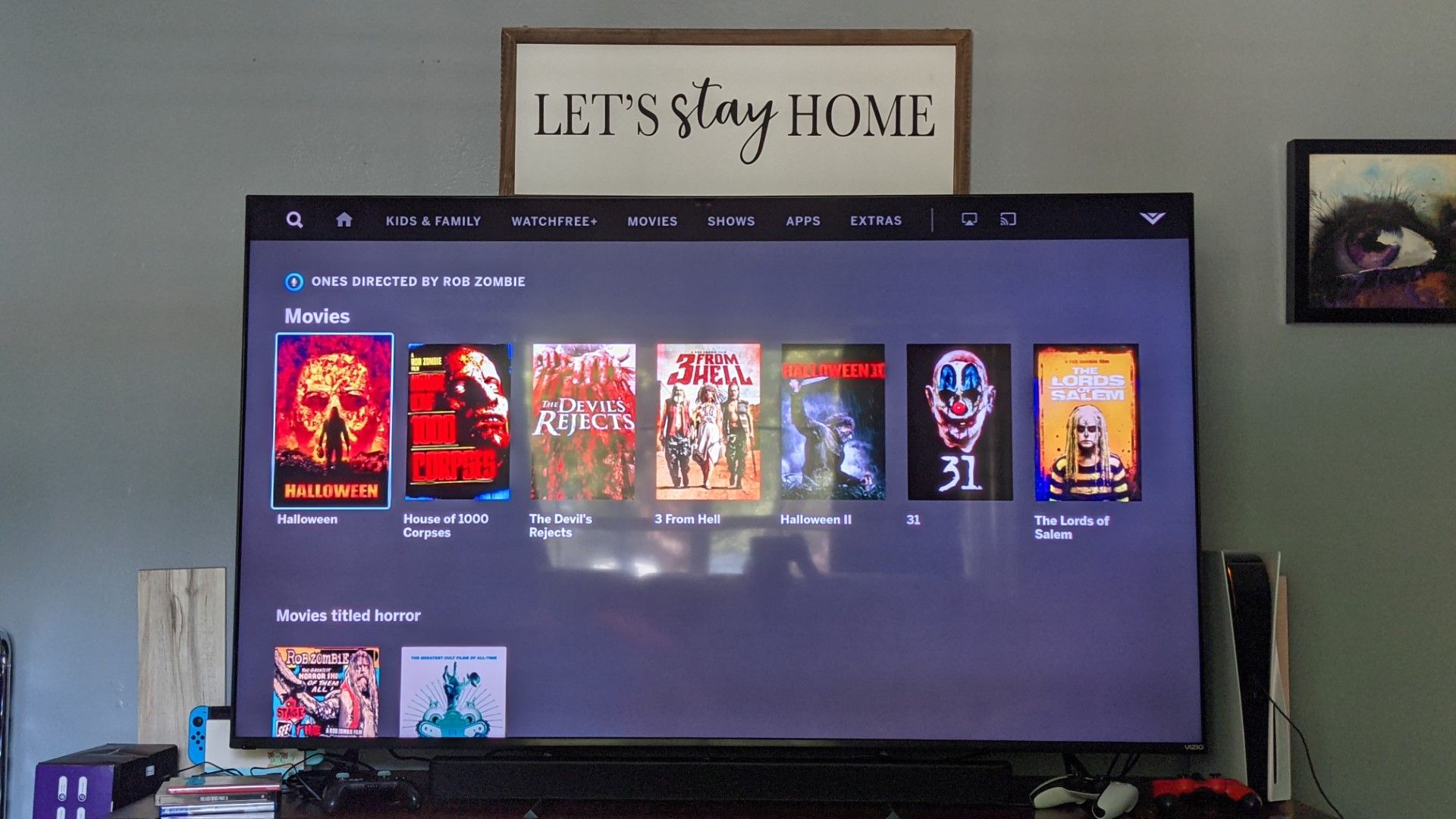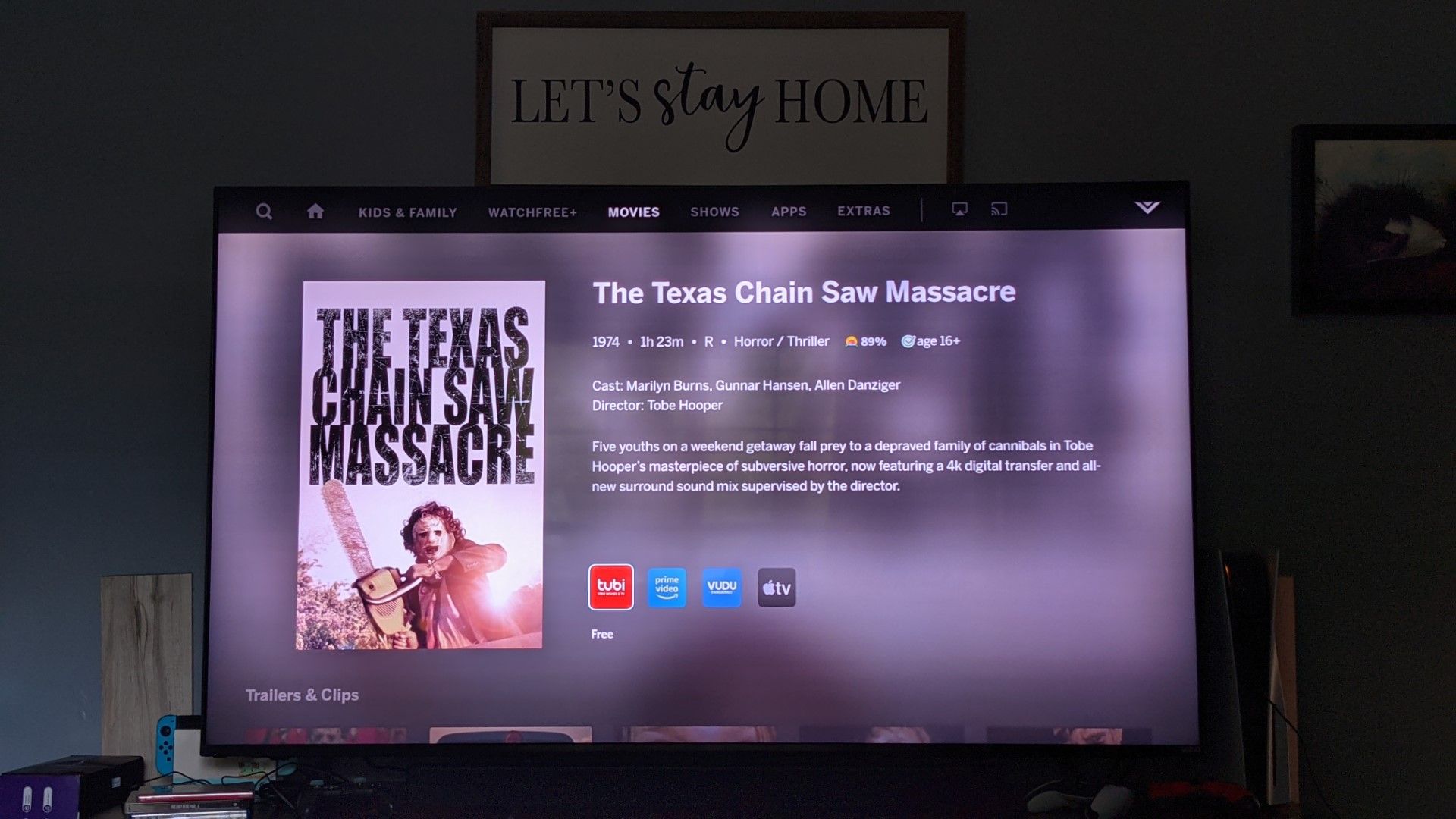Quick Links
If you're in the market for a new TV, you probably know that the Vizio M Series has long been one of the best lineups for the money. If you're looking for a big TV that won't break the bank, the 70-inch M Series Quantum (model # M70Q7-J03) is probably the best TV for the buck if you don't care about reflection handling or need the newest gaming features.
Before we get into the meat and potatoes, however, I want to quickly outline Vizio's M Series Quantum as a whole because it's kind of confusing. The company offers two levels of M Series TV (each in a range of different sizes): the Q6 and Q7. The difference between the two isn't immediately apparent (even Vizio's comparison page does a poor job of highlighting the differences). Still, the Q6 is $250 cheaper than the Q7, so it's worth briefly talking about.
While the two look pretty similar on the surface, there are quite a few upgrades in the Q7 over the Q6. Here's a quick rundown of what the Q7 offers that you won't find on the Q6:
- Up to 32 local dimming zones (the Q6 has none)
- 4 HDMI ports (Q6 has 3)
- Pro-Gaming engine (Q6 has the V-Gaming engine)
- Dual-purpose feet on 65-inch and larger (Q6 only has one option)
- 84% rec2020 (Q6 has 75%)
- Up to UltraBright 700 (undefined brightness for Q6)
So, to put it short and sweet: The Q7 is quite a bit better. It's worth the extra $250, even if just for the additional HDMI port and local dimming zones. If you're on the fence between the two and can spare the extra money, go with the Q7. It's worth it.
And to be clear, that's the model I've been using for the last several weeks, so that's the one we're focusing on in this review (the M70Q7-J03).
Specs (as reviewed)
- Display size: 70-inches (69.5" diagonal)
- Resolution: 4K (3840 x 2160)
- HDMI ports: 4x HDMI 2.1, eARC
- Local dimming: Yes
- Refresh rate: 60Hz
- Wi-Fi: 802.11n
- Smart home integration: Alexa, Google Assistant, and HomeKit
- Start TV OS: SmartCast with Voice Remote
- Casting: Apple AirPlay 2, Google Cast
- VESA mount: 400x400
- Weight: 57.2 with stand; 55.7 without
Design and Remote: It's a TV That You Can Talk To
This isn't my first rodeo with a Vizio TV. My last two TVs were Vizio P Series and P Series Quantum X, respectively. So, I already knew what to expect going in---a well-made, robust TV. And despite being lower-end than the two TVs I had preceding this one, it doesn't feel any less well made. For a touch over a grand, that's what I would expect to see, and it delivered.
Because this is a 70-inch model, it's a big ol' honker of a TV. It showed up to my house in a small trailer, and it didn't fit on the wall in the spot where I planned to put it in my office, which I only truly realized after my wife and I wrestled with it for a good 20 minutes to try to mount it. At 55 pounds, it's not what I'd call "heavy," but it's so big that it's cumbersome.
The good news is that we didn't break it. Ultimately, I slapped the legs on it and put it in the living room---first beside my P Series Quantum X, then later in front of it for exclusive use. But we'll talk more about that later.
Speaking of the legs, that's one of the cooler things about the MQ7: It has adjustable feetsies, so you can either the TV almost flush with the surface it's sitting on or leave some room for a soundbar. It shouldn't come as a surprise, but Vizio's soundbars fit perfectly atop the M Series' legs when placed in the high position. It's clean, and I like that.
The TV itself uses a "three-size bezel-less" design, which means the bezels are skinny on the sides and top, then thicker at the bottom. I'm not a bezel hater by any means and rarely notice them once I'm watching a TV, so this doesn't matter to me either way, but it should appease most people who absolutely can't stand the sight of bezels. Just try to ignore the bottom of the TV, I guess.
The port layout is one of my favorite things about this TV because all four HDMI 2.1 ports are on the side for easy access. I'll never understand the "hey, let's put a couple of these ports on the back where they're a real pain in the ass to get to!" design philosophy, so I'm glad to see it not used here. I wish I could say the same for my PQX, heh.
Like most modern TVs, the MQ7 doesn't offer a lot in the way of buttons: It has one. On the underside of the left, you'll find a single button that can be used to power the TV on, change inputs, and power it off. Vizio expects you to use the remote for most things, which makes the most sense. Speaking of, this TV uses Vizio's new Voice Remote for SmartCast, and it's pretty okay.
While we'll get into more details about SmartCast, in general, a bit later, I figure this is a good place to talk about the remote because I already built myself a nice little segue into that. If you've used or seen a Vizio remote in the last, I don't know, three years or so, then you'll already be familiar here. The biggest difference now is that there's a little microphone button so you can talk to your TV because we all want to talk to stuff now.
You can use it to do simple things like switch inputs or find movies. In my experience, it does a pretty good job of finding available titles on the services that you're signed into. You can also integrate your TV into your smart home (it works with Alexa, Assistant, and HomeKit!) to control your stuff or have your digital assistant control your TV. It's pretty awesome.
Display: (Mostly) Color-Accurate and Huge
As I mentioned earlier, my current TV is a Vizio P Series Quantum X (2020 model, P65QX-H1). For the first few weeks, I set the MQ7 up beside the PQX for a direct comparison. I used an HDMI 2.1 splitter to run the same signal between the two TVs and matched all the color settings to be identical. I also tested with a variety of content, from PS5 and Switch games to TVs and shows.
I'm honestly really impressed with the M Series, save for just a few small details. For the most part, colors are very similar to the PQX, which is to say that they're very good---the MQ7 is just a bit cooler overall. The other differences I noticed could easily be chalked up to viewing angle because it's physically impossible for me to look at both directly at the same time. And honestly, considering the differences were that marginal, I don't think it matters. The MQ7 looks very good.
But it's not perfect. The panel on the MQ7 is limited to 60Hz, which is a huge downer for next-gen gaming (though it does support VRR and AMD FreeSync ). There's a discernable difference between gaming at 120Hz and 60Hz on the PS5, which will only get harder to deal with as more games support this higher refresh rate. Considering the MQ7 has HDMI 2.1 across all four ports, I would've loved for Vizio to bump the refresh rate, too. But because this is a midrange TV, I understand the decision. If you want 120Hz, you'll need to jump to the smaller, more expensive 65-inch P Series Quantum (PQ65Q9-J01, $1300).
After doing the color comparison for a couple of weeks, I moved the M Series to the main TV spot in my living room, which is right in front of the couch ... and directly across from a window. Because the PQX has a much higher peak brightness than the MQ7 (UltraBright 3000 vs. UltraBright 700, which denotes the TV's max nits), it has no issues being across from a window. The MQ7, on the other hand, doesn't handle reflections nearly as well---we routinely had to close the curtains to watch TV or play games on the MQ7, which is something we rarely (if ever) have to do with the PQX.
For a more quantifiable comparison: I mentioned earlier that I had both TVs on the same settings, which is true save for one---backlight. The MQ7 stayed on 100% backlight all the time, where my PQX is always on 80%. Despite that, the PQX is still visibly brighter than the MQ7 in all situations. So, while you might not have your TV directly across from a window, the MQ7 will also likely struggle in well-lit rooms. It's not awful (I've seen much worse, including my old 2015 P Series), but worth considering.
That's my only gripe with the MQ7's display, and again, it makes sense. High peak brightness levels add cost, and as such, are reserved for higher-end TVs. If brightness is important to you, then you'll want to look at the P Series.
SmartCast and Performance: Not the Worst TV OS, but Not Best, Either
It's basically impossible to buy a non-smart TV these days, so if you plan on using whatever OS your TV comes with, it helps if it's not hot garbage. And while most smart TVs these days ship with Roku, Android TV, or even Fire OS (all of which are decidedly not hot garbage), Vizio walks a different path with its SmartCast system.
First of all, SmartCast is, uh, interesting? There's no app store. Nah, literally every service offered on SmartCast is just there. Pre-installed. It's a little wild at first, especially when you have to sort through 60(ish?) services to get to the ones you actually want. On the upside, you can arrange the apps, so your favorites are all up front.
That said, there's also the issue of availability. While SmartCast supports the biggest names out there, like Netflix, Hulu, HBO Max, YouTube TV, and many others, there are several you won't find. Like Discovery Plus, for example. Or Spotify. The good news is that SmartCast supports both Google Cast and Apple AirPlay 2, so if you have the apps on your phone or tablet, you can cast them to the TV. I don't love casting and prefer native apps, but at least this is an option. Vizio also adds apps frequently, so if your favorite service isn't available on day one, there's a good chance it will be at some point.
So, what is SmartCast like in use? It's fine. As part of the review process, I made my family stop using our beloved NVIDIA SHIELD and switch to SmartCast. My wife and daughter made the change just fine, which is nice---there was basically no learning curve. Once I logged everything in, they were able to watch ... whatever it is they watch.
As mentioned earlier, the MQ7 ships with Vizio's new Voice Remote. In practice, it honestly works pretty well---better than I expected, anyway. Quick searches, like for movie titles or apps, worked flawlessly. Switching inputs also worked with issues. You can even get stupid-specific with it and ask it to do things like "show family movies," and then further specify with "only ones from Pixar." And it works!
Well enough, anyway. Sometimes, it's slow. Sometimes, it doesn't understand what you said. But for the most part, it's fine.
Also, about that slow thing---that's sort of the whole interface. It can be sluggish to respond or completely freeze up for a few seconds. This didn't happen too often in my testing, but I have to wonder how much worse it will get throughout the lifespan of the TV. Plus, as more streaming services release (ugh) and become available on SmartCast, I imagine it'll only get worse.
But for now, SmartCast is one of the better choices for a smart TV OSes, especially if you don't use a ton of different services or require a lot of your TV. However, if you do, you still might want to consider slapping a set-top box on this screen.
Conclusion: A Humdinger of a TV for a Touch Over a Grand
So, straight up: I really like the MQ7. I figured I'd be more than ready to get back to my PQX after the review period, but honestly, I'm not. I mean, yes, I will be going back to the PQX for the reasons mentioned above (better gaming performance and reflection handling above all), but by and large, the MQ7 is a great TV for most people.
That said, you also have to consider the newest P Series Quantum (PQ9). For $200 more than the MQ7, you can score a 65-inch P Series, which packs a much higher peak brightness, up to 6 times the number of local dimming zones, and a 120Hz refresh rate. If those things are important to you (they are to me), then I recommend saving the extra two hundo and jumping to that next level. Just keep in mind it's a smaller TV for more money. You can't have everything.
But if you don't care about 120Hz refresh rates or superior reflection handling, there's no reason to spend the extra. The MQ7 will be more than enough to fill your eyes with your favorite flicks and your heart with happiness.

Vizio M Series Quantum (2022)
- Very good color accuracy
- Great value
- 4x HDMI 2.1 ports
- Dedicated gaming engine with AMD Freesync
- Only 60Hz panel
- Poor reflection handling
- SmartCast can be sluggish